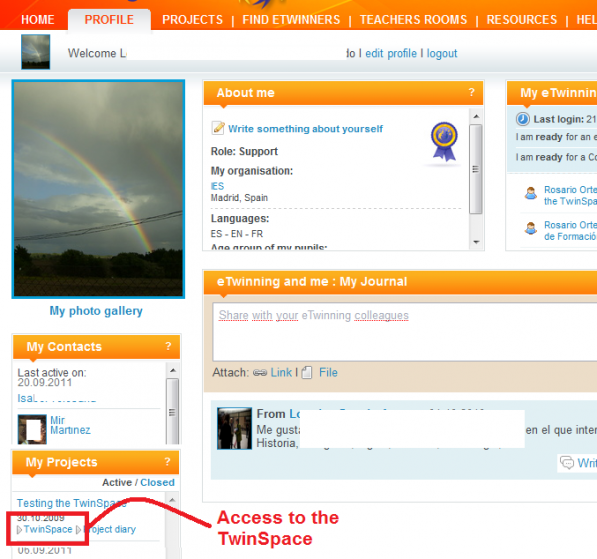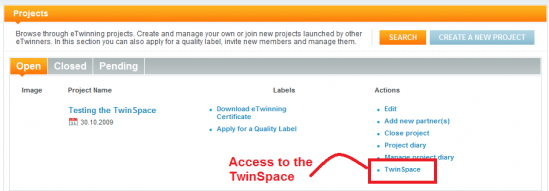Documents 5.b: Access the project Twinspace
From eTwinning
Back to Unit 5
Once a project has been accepted, you must access TwinSpace. There are different ways to do this.
FOR A TEACHER WHO IS A PROJECT MEMBER:
Access the eTwinning Desktop using your password and username.
- a) On the left in the eTwinning Desktop, in the Profile tab, selecting the project you want to access and clicking TwinSpace.
- b) From the section "Projects", in the link for the column "Actions"
IF YOU ARE NOT A PROJECT MEMBER, JUST A MEMBER OF TWINSPACE:
This is the case of students, teacher-collaborators and other members...
- c) By clicking on the address: http://new-twinspace.etwinning.net/
Once there, insert the username and password you were given in TwinSpace to BEGIN THE SESSION (Documents 6.c. New users).
You can now access TwinSpace.
If a single user has several projects, they can access any TwinSpace they belong to. In this image, the user has 6 TwinSpaces.
Once you are in, use the link on the top right, MY ACCOUNT section, to choose all your settings: time, day, month, welcome message, username to access TwinSpace, language... or even upload a photo to complete your profile.
View on full screen
| Back to Unit 5 | Next: Documents 5.c: How to change the language in Twinspace |