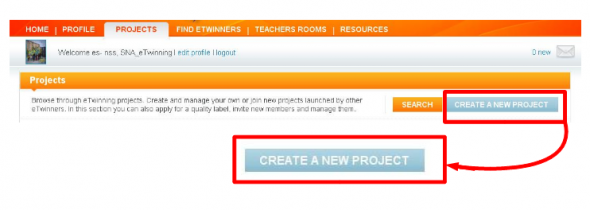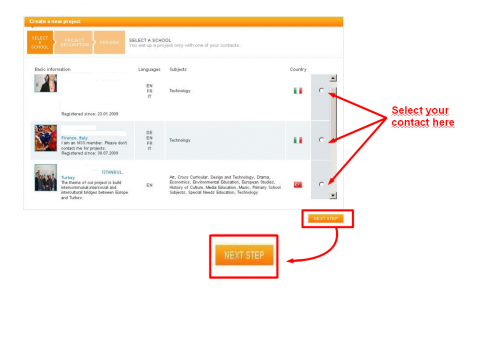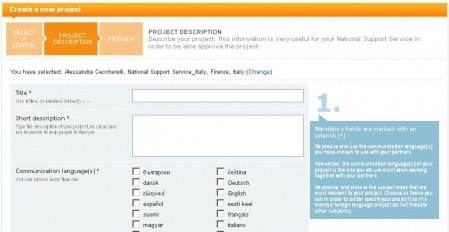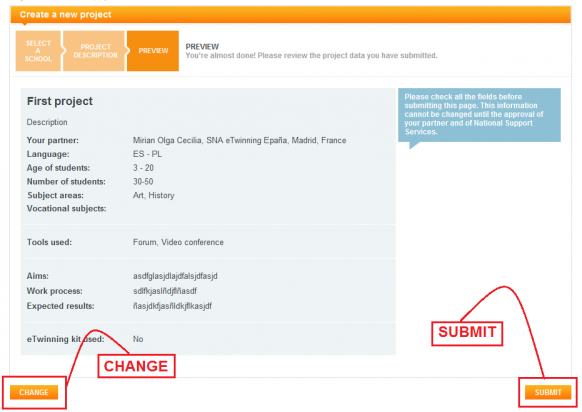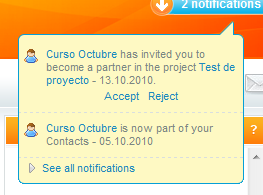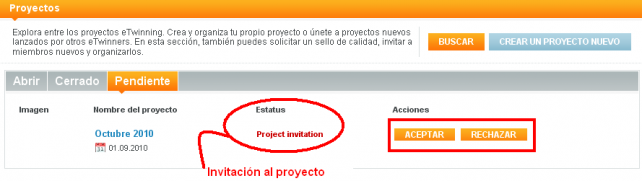Documents 4.b: How to register a project
From eTwinning
Back to Unit 4
How to register a project
To register a project you need to have the corresponding teacher added in My contacts.
Once this is done, you can start the project.
Click on Projects
and then:
You will see your contact list. Next to the name, in the Actions column, there is a box to tick the contact you want to do the project with. Remember that in order to start a project you can only choose one contact. Should you wish to get more participants involved, you must wait for the project to be approved and then add them as 'added members'.
Click on Next at the top of the screen and a form will open up to insert all project data:
Once you have filled in all the fields, click on Next Step and you will see all the data added. The form gives you the possibility of Changing or Sending. Once you have clicked Submit the project is registered and waiting for your partner to accept it. Once the project has been approved, these fields can still be modified, which will allow you to revise it as it develops.
Your partner will receive a message on his/her desktop asking him/her to accept the invitation. If your partner has sent the offer, then you will be receiving this notice. In any case, once the project has been approved, you can both add new partners and modify the initial data.
Will also request the Projects tab, state Pending.
In either of the two sites can accept or decline the invitation.
Once this has been done, a notice will be sent to the eTwinning National Support Service and your County, who will approve it. Once it has been completed, you can start working.
Important Note:
Para que se apruebe un proyecto, es necesario que la Dirección del Centro Escolar dé el visto bueno.
Cuando el SNA recibe una solicitud de aprobación, se envían dos mensajes de correo electrónico; uno de ellos está dirigido al docente que registra el proyecto y el otro a la Dirección.
El primero es un recordatorio del procedimiento de aprobación y el segundo contiene el texto que debe aprobar la Dirección y las instrucciones para enviar dicha conformidad. Accede regularmente a tu correo electrónico y pon sobre aviso al Director/a para que compruebe los mensajes recibidos.
En el caso de que estos mensajes no lleguen o los datos que contengan sean erróneos, debes ponerte en contacto con el representante eTwinning en tu Comunidad Autónoma.Representante en la CA.
The documents in this section are summarised in the following animation:
| Back to Unit 4 | Next: Documents 4.c: Project management |