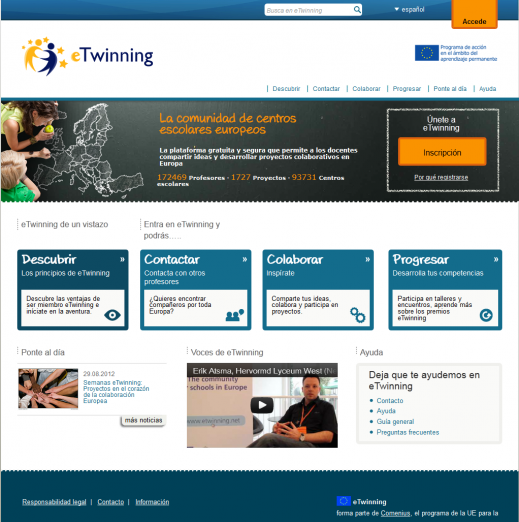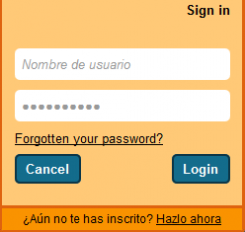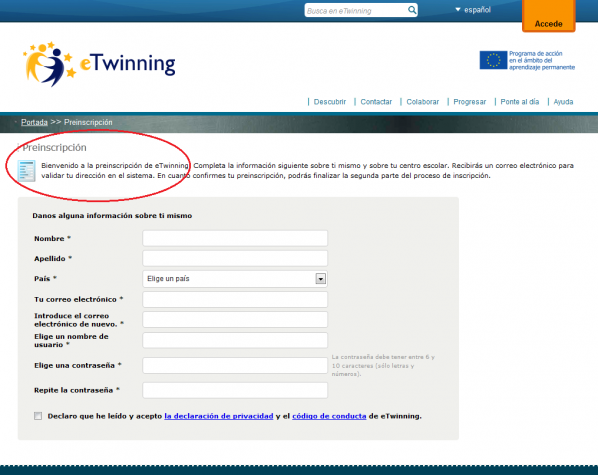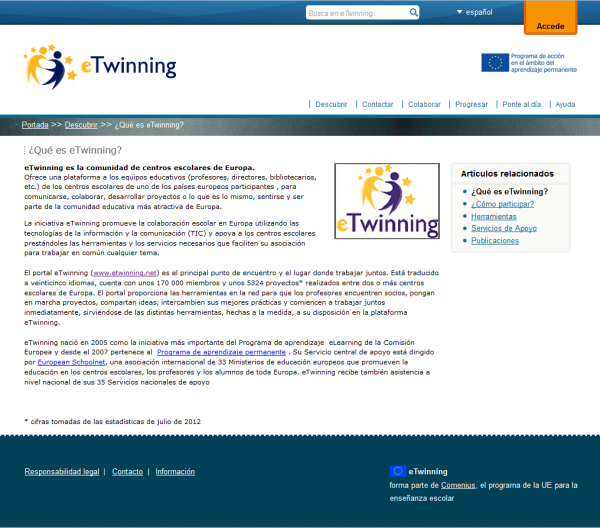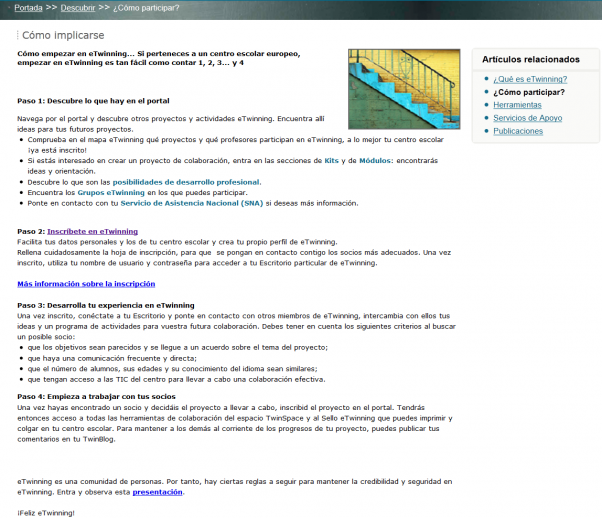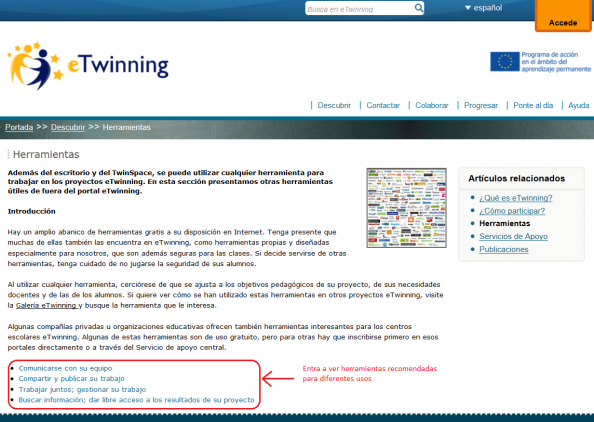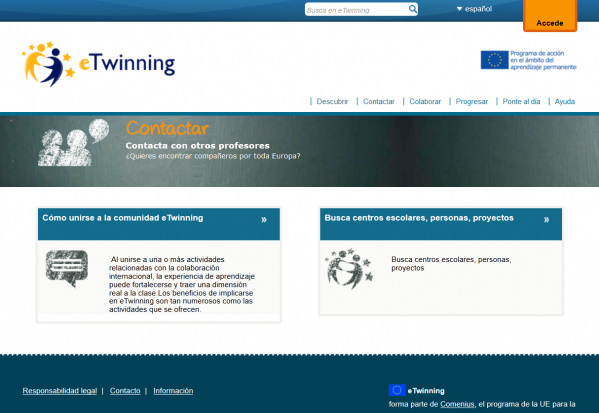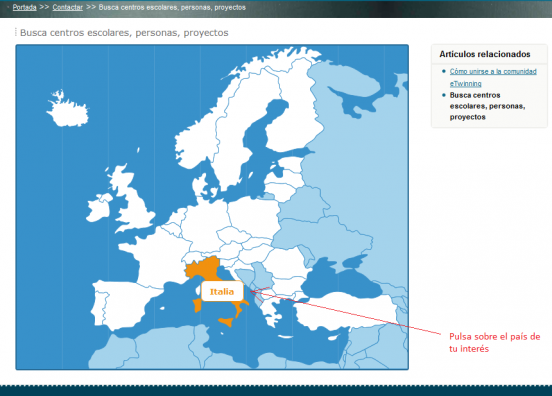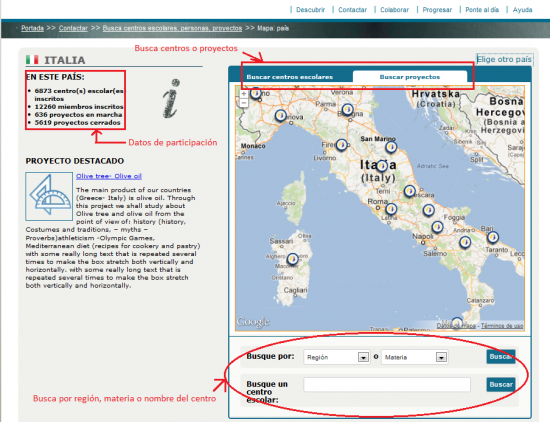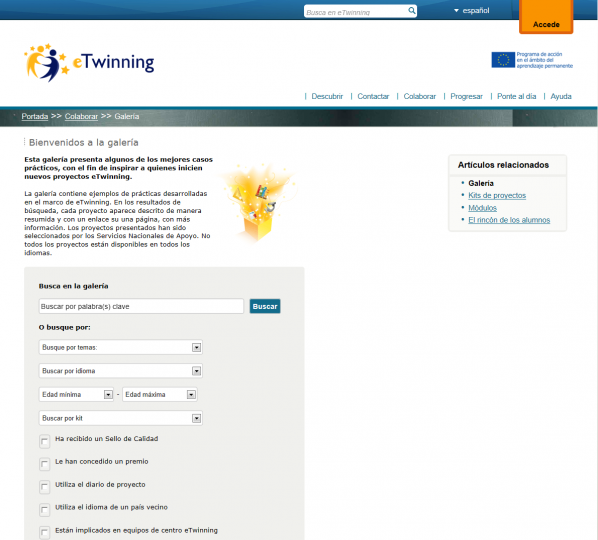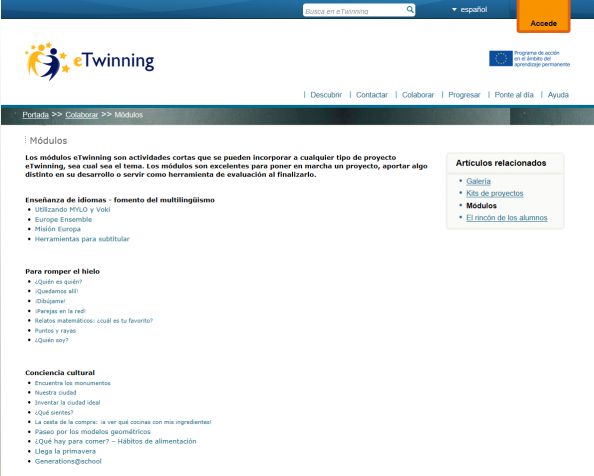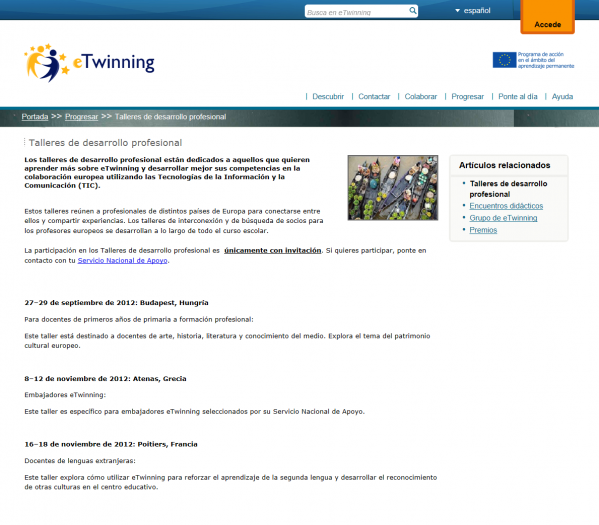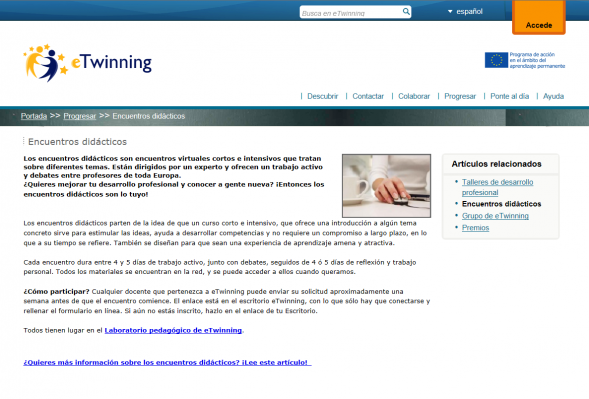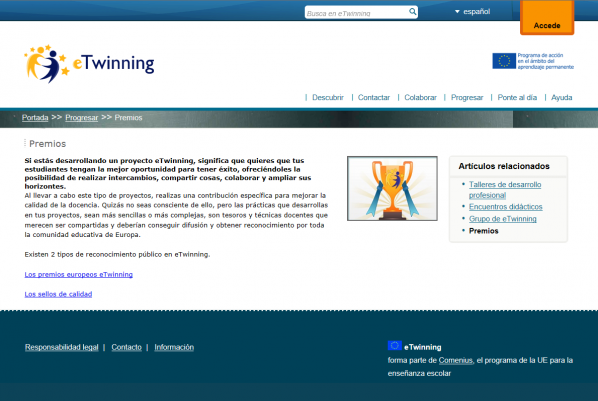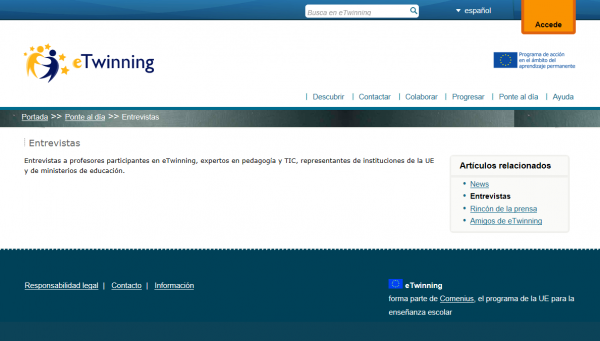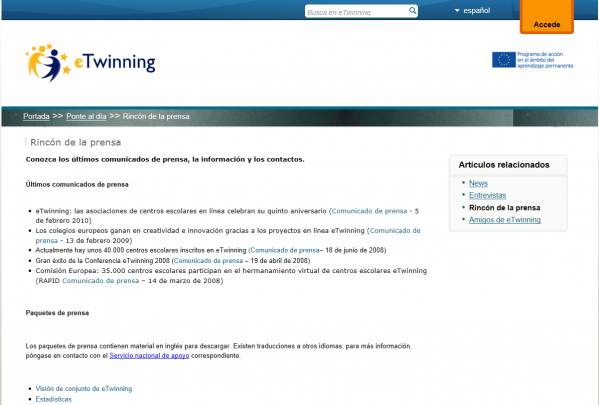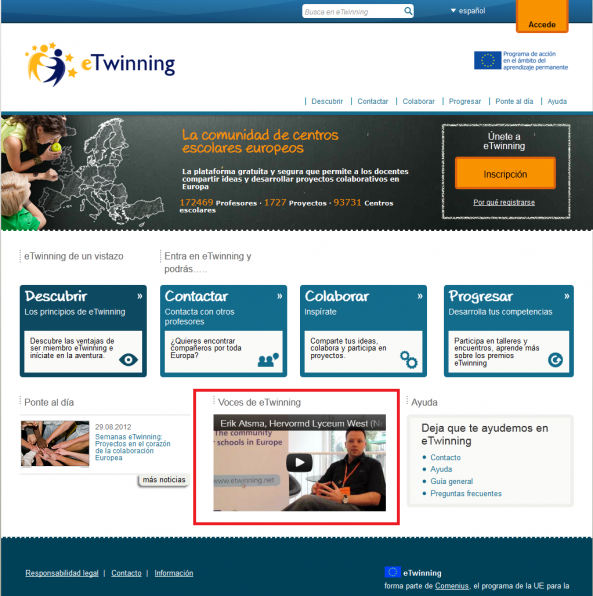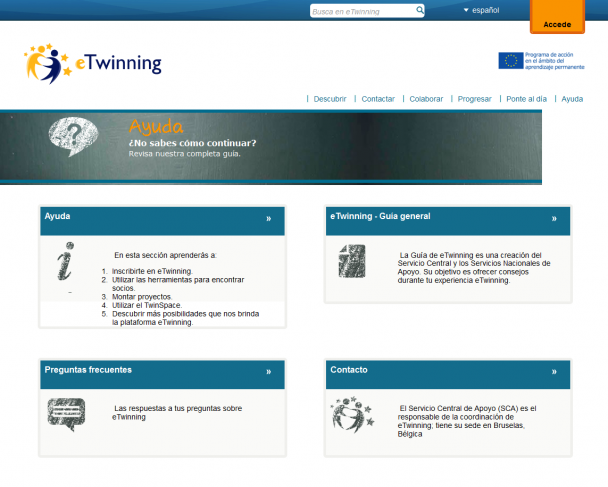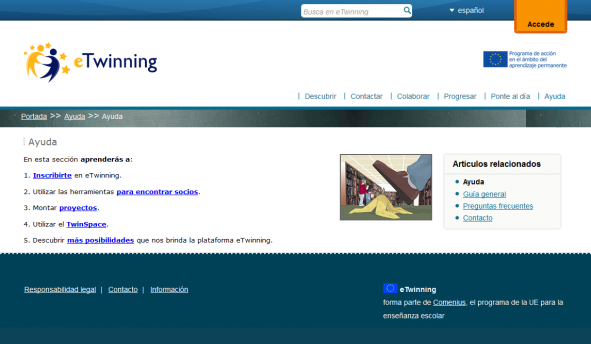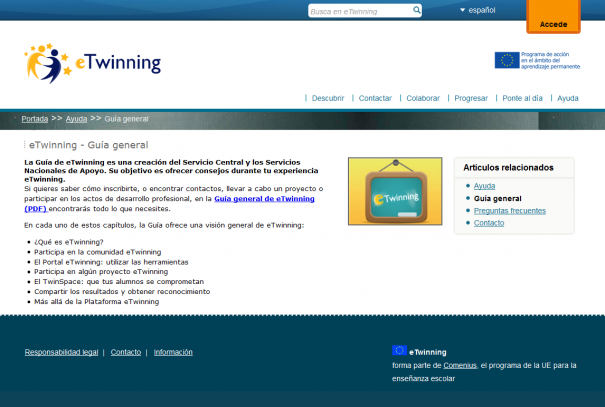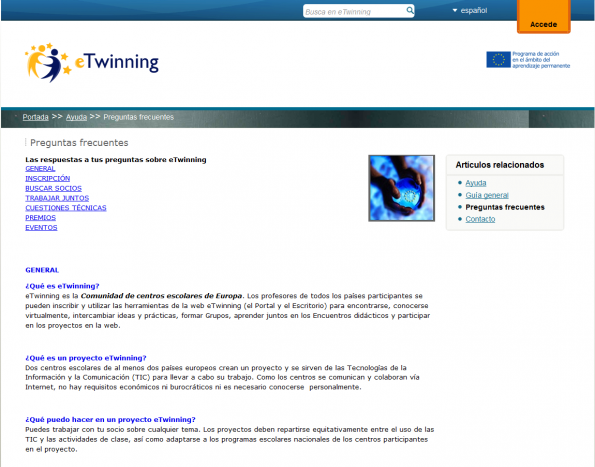Documents 2.b: Central Support Service Site
From eTwinning
Back to Unit 2
Central Support Service: www.etwinning.net
Contents |
Home page
The Central Support Service (SCA), www.etwinning.net, is organized around four main sections, each of which centres on a different action: Discover, Contact, Collaborate, Progress.
Discover
Why be a member of eTwinning? This section invites the users to get to know eTwinning actions, as well as informing them about the steps necessary for participating and providing information to be able to contact the different National Suppport Services (NSS). It is also a section which presents the comprehensive catalogue of Publications and reference material developed for the programme, and where the user is given indications about how to use the different ICT tools which will help in the development of a project, with practical examples.
- Whas is eTwinning?
What the portals offer, how to register, what to do after registering, netiquette tips…
- How to participat?
Everything related to beginning the eTwinning adventure: a description of the portal which lets you discover everything that can be done, how to register in the programme, what to do once you have registered…
- Tools
As well as the TwinSpace tools, Internet provides a comprehensive range of tools, many of which are free, which you can use in your projects. In this section you will find suggestions for some of them which are classified according to how they are used.
- Support Services
Contact details of the Central Support Service in Brussels, as well as each of the National Support Services in each country.
- Publications
Consult and download the different eTwinning publications.
All this is summarised in the following animation:
Contact
A section which explains how to fully participate in the eTwinning experience as a member of one of the largest communities of teachers in Europe. A space where you can look for and find schools and partners with whom you can begin a productive collaboration and thus incorporate the European dimension in classroom learning.
- How to join the eTwinning community
A list of the different activities in which a teacher can participate through eTwinning, both in the classroom and in terms of professional development.
- Look for schools, people, projects
The search map lets you search by country. Once the country of interest is chosen on the map, as well as accessing its data on the number of schools, registered users and projects, you can search for both registered schools and projects, choosing the region or the subject from a drop-down list. If you know the name of the school you are looking for, you can type it directly into the search engine.
Collaborate
The objective of this section is to provide inspiration for those users who wish to approach an eTwinning project using practical examples. Project kits are included which explain step by step how to put pre-defined eTwinning projects into practice, modules of short activities that can be incorporated into any phase of the project, as well as suggestions on how to get the most possible out of student participation. In short a space for sharing ideas, collaborating and participating in projects.
- Gallery
The Gallery includes a project search in which you can limit the search by topic, project language, quality label, prize, etc. The search leads to a brief description of the project.
- Kits
If you do not already have an idea for a project, these “prefabricated” projects on different topics can serve as a model which you can follow in part or in total. They are organized by areas, and show the level of difficulty, age of the students, estimated duration, etc.
- Modules
Short activities which you can incorporate into your project where you think they will fit in well. Some are related to language teaching, to creativity, starting activities aimed at breaking the ice… As in the case of the kits, they indicate the level of difficulty, the age of the students and the duration.
- Pupil's corner
The projects are the work of both the teachers and the students, but how can the latter’s involvement be improved? In this section you will find suggestions about how to get the students involved, the result of a working group created among the different NSS and devoted to this topic.
Progress
In this section the user is provided with information on the posibilities for professional development through eTwinning, as well as the recognition of the work carried out. As well as getting information on the different training events (learning events, professional development workshops) with which to develop new competencies in European collaboration using ICTs, there is access to information on eTwinning groups and the possibility of applying for prizes in recognition of the quality of a project.
- European workshops
Workshops, which you attend at the invitation of the NSS, where eTwinners from all over Europe get together for a few days. They are aimed at precise groups of teachers (primary, science, hospital classrooms…) and are intended to establish the contacts necessary for starting a project or to provide the teachers with resources and tools which help them to improve their projects.
- Learning events
Free online events which last from one to three weeks. Directed by an expert, and announced periodically on the desktop, they are given in different languages and devoted to specific topics (mathematic projects, the use of video in the classroom, eTwinning and Vocational Educational Training…). You have to be quick as places are limited!
- eTwinning groups
These are private platforms where the participating teachers discuss and exchange resources on various topics: the creativity class, CLIL methodology in eTwinning projects, the Humanities, safety in the net, etc. To form part of a group you have to apply to the NSS.
- Awards
Both the NSS at the national level and the CSS at the European level, give recognition to the best eTwinning projects which stand out for attaining certain quality standards and which can serve as models of good practice for other teachers. In this section you can access the different projects awarded the European prize classified by categories, as well as a gallery of projects which have been given the European Quality Label.
All this is summarised in the following animation:
Get the latest news
In this section you can find the latest eTwinning news, the press corner (comuniques, statistics, etc.) interviews with teachers, pedagogs, ICT experts… and the “friends” of eTwinning which is what the organizations which collaborate with the programme are called.
- News
- Interviews
Different members of the eTwinning community from different countries tell us about their experiences.
- Press corner
Press comuniques, statistics, etc. on eTwinning activities.
- Friends of eTwinning
Find out which organizations at the European level collaborate with eTwinning from different fields: sustainability, science teaching, hospital classrooms…
eTwinning voices
eTwinning experiences will be published regularly in this section.
Get support
Tutorials, guides (registration, projects…), advice, frequent questions… it has all been thought out so that you don’t feel alone in your eTwinning adventure and so that you can overcome any possible obstacles which may arise. The National Support Services in each country and the Central Support Service coordinating things from Brussels, work towards this end.
- Get support
- General Guide
From here access a general guide in pdf format with comprehensive information to guide your participation in eTwinning and numerous useful tips for when you get involved in a project.
- FAQ
A section on FAQ organized by the most popular topics of interest: General, Registration, Search for Partners, etc.
- Contact
Back to Unit 2